Gaming Keyboards vs. Regular Keyboards: Which One Should You Choose?
Gaming Keyboards vs. Regular Keyboards: Which One Should You Choose? . Understanding Gaming Keyboards A gaming keyboard is designed specifically for gamers who require precision, responsiveness, and durability.
3/5/20253 min read


Keyboards are one of the most essential peripherals for any computer user. Whether you’re typing up documents, coding, or playing video games, having the right keyboard can make a significant difference in your experience. But when it comes to choosing between a gaming keyboard and a regular keyboard, which one is the better option?
Both types of keyboards serve different purposes and come with their own set of advantages and disadvantages. In this article, we will break down the key differences between gaming keyboards and regular keyboards, helping you decide which one is best for your needs.
1. Understanding Gaming Keyboards
A gaming keyboard is designed specifically for gamers who require precision, responsiveness, and durability. These keyboards often come with extra features that enhance the gaming experience, such as mechanical switches, RGB lighting, macro keys, and anti-ghosting technology.
Key Features of Gaming Keyboards:
Mechanical Switches – Many gaming keyboards use mechanical switches instead of traditional membrane switches, providing better tactile feedback and faster key actuation.
RGB Lighting – Customizable LED lighting allows gamers to personalize their setup and improve visibility in low-light conditions.
Macro Keys & Programmable Functions – Extra keys allow users to assign specific actions or commands for convenience in games.
Anti-Ghosting & N-Key Rollover – These features prevent missed keystrokes when multiple keys are pressed simultaneously, crucial for fast-paced gaming.
Durability – Gaming keyboards are built with high-quality materials to withstand prolonged use and intense gaming sessions.
Pros of Gaming Keyboards:
Faster response time and better accuracy.
Customization options for lighting and key functions.
More durable and long-lasting.
Mechanical keys provide a satisfying typing experience.
Ideal for gaming and heavy-duty tasks.
Cons of Gaming Keyboards:
More expensive than regular keyboards.
Can be bulkier and heavier.
Extra features may not be necessary for non-gamers.
2. Understanding Regular Keyboards
A regular keyboard, also known as a standard or office keyboard, is designed for everyday tasks such as typing, browsing the web, and office work. These keyboards are typically more affordable and come in a simpler design without the extra features found in gaming keyboards.
Key Features of Regular Keyboards:
Membrane or Scissor Switches – Most regular keyboards use membrane switches, which are quieter and softer than mechanical switches.
Compact & Lightweight Design – Regular keyboards are often slimmer and easier to transport.
Standard Layout – These keyboards follow a traditional layout without additional macro or customizable keys.
Low Cost – Regular keyboards are budget-friendly and widely available.
Quiet Operation – The membrane switches make them quieter than mechanical keyboards.
Pros of Regular Keyboards:
More affordable than gaming keyboards.
Lightweight and easy to carry.
Quiet typing experience.
Suitable for general use, including work and casual browsing.
Cons of Regular Keyboards:
Slower response time compared to gaming keyboards.
Less durable, especially with heavy use.
Lacks customization and additional gaming features.
Keys may wear out faster.
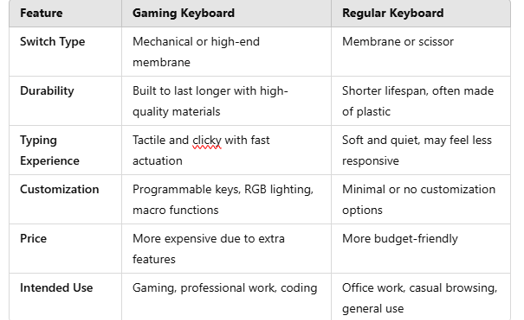
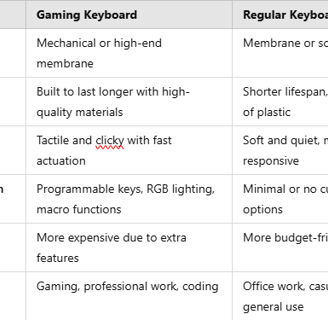
4. Which One Should You Choose?
Your choice between a gaming keyboard and a regular keyboard depends on how you plan to use it. Here are some scenarios to help you decide:
Choose a Gaming Keyboard If:
You are a passionate gamer and need fast response times.
You type a lot and prefer the tactile feel of mechanical switches.
You want extra features like macro keys, RGB lighting, and anti-ghosting.
You need a durable keyboard for heavy use.
You don’t mind spending more for premium features.
Choose a Regular Keyboard If:
You only need a keyboard for office work, typing, or casual browsing.
You prefer a quieter typing experience.
You want something lightweight and easy to carry.
You are on a budget and don’t need advanced gaming features.
You do not require additional programmable keys or lighting effects.
5. Are There Any Middle-Ground Options?
Yes! If you want a balance between a gaming keyboard and a regular keyboard, consider these alternatives:
Mechanical Keyboards for Work
Some mechanical keyboards are designed for productivity rather than gaming. They provide the durability and tactile feedback of gaming keyboards but without flashy RGB lighting.
Compact Gaming Keyboards
If you want gaming features but don’t like bulky keyboards, consider a tenkeyless (TKL) gaming keyboard or a 60% keyboard, which removes the number pad for a smaller footprint.
High-End Office Keyboards
Some office-focused keyboards, like the Logitech MX Keys, offer premium typing experiences with better durability than traditional membrane keyboards while maintaining a professional look.
mr.Udit kumar
info@worldbesthub.com
+91-8920162717
Contact Us
Keyboard Basics & Functions
Keyboard Shortcuts & Productivity
Gaming Keyboards & Features
