Ledger and Voucher Shortcuts in Busy Software
Ledger and Voucher Shortcuts in Busy Software . Busy Software is widely used for managing accounting tasks, including ledger entries and voucher transactions. Since accountants and business owners often handle multiple entries daily, relying on a mouse for every task can be time-consuming.
3/27/20252 min read
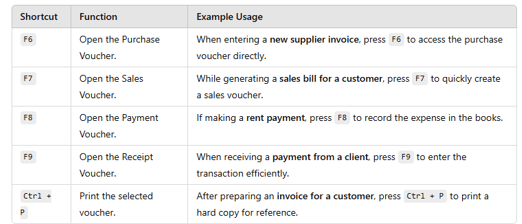
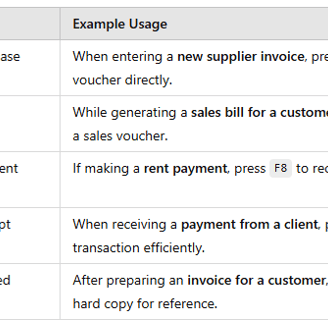
Busy Software is widely used for managing accounting tasks, including ledger entries and voucher transactions. Since accountants and business owners often handle multiple entries daily, relying on a mouse for every task can be time-consuming. This is where keyboard shortcuts become highly beneficial. By using shortcuts, users can navigate Busy Software faster, improve accuracy, and complete transactions efficiently.
Ledgers are a fundamental part of accounting, helping businesses track their financial activities. Busy Software allows users to create, edit, delete, and access ledgers quickly using keyboard shortcuts. For instance, pressing F5 opens the Ledger Master window, enabling users to create new accounts or modify existing ones. Instead of manually searching for specific ledger accounts, users can press Ctrl + G and type the account name to jump directly to it. This is particularly useful when handling large volumes of financial records.
Another essential shortcut is Ctrl + L, which provides instant access to ledger details. If an accountant needs to verify transactions for a specific account, pressing Ctrl + L will display a complete transaction history. Additionally, when entering ledger details, Ctrl + A helps in saving the entry quickly, avoiding unnecessary clicks. If there is an error in a ledger account name or details, pressing Ctrl + E allows instant editing, and if a ledger is no longer required, Ctrl + D enables quick deletion without navigating through multiple menus.
To maintain financial records effectively, businesses often check their Balance Sheet frequently. Instead of searching through the menu, users can simply press Ctrl + B to open the Balance Sheet instantly, helping them analyze their financial status with ease.
Voucher Shortcuts – Quick Transaction Recording
Vouchers are crucial for recording daily business transactions, including sales, purchases, payments, and receipts. Busy Software provides multiple voucher types, and using shortcuts can streamline the data entry process. For example, when entering a supplier bill, instead of navigating through menus, users can press F6 to open the Purchase Voucher window instantly. Similarly, pressing F7 opens the Sales Voucher window, allowing quick invoice creation for customers.
For payment-related transactions, F8 opens the Payment Voucher, which is useful for recording payments made to suppliers or vendors. On the other hand, F9 opens the Receipt Voucher, making it easier to record payments received from customers. These shortcuts eliminate the need to manually search for each voucher type, significantly reducing the time required for transaction entries.
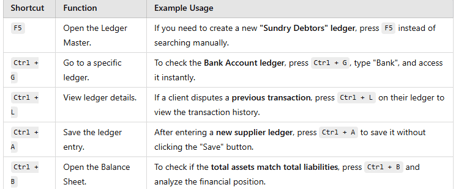
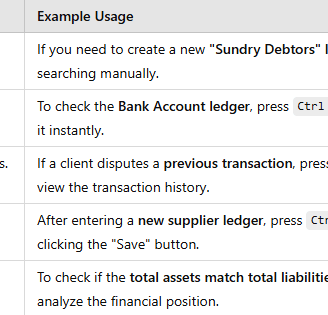
Sometimes, accountants need to review previously recorded transactions. Instead of manually scrolling through entries, pressing Ctrl + V provides direct access to all vouchers, helping users review and verify past transactions quickly. Once a voucher is created, it often needs to be printed for record-keeping or client purposes. Pressing Ctrl + P allows users to print the selected voucher without additional clicks.
For businesses handling multiple transactions daily, creating vouchers quickly is essential. Instead of closing and reopening the voucher window repeatedly, pressing Ctrl + N instantly opens a new voucher entry, allowing users to record multiple transactions efficiently.
Slideshow Control: Keyboard Shortcuts for Smooth Presentations
Keyboard Shortcuts for Managing Images and Objects in PowerPoint
The Secret Shortcuts of Book Authors: How to Write, Edit, and Format Faster
Unlocking the Most Underrated MS Word Shortcuts
Document Navigation: Move Through 100-Page Reports in Seconds
mr.Udit kumar
info@worldbesthub.com
+91-8920162717
Contact Us
Keyboard Basics & Functions
Keyboard Shortcuts & Productivity
Gaming Keyboards & Features
