Beyond Excel: The Most Powerful Keyboard Shortcuts for Finance Professionals
Beyond Excel: The Most Powerful Keyboard Shortcuts for Finance Professionals . Finance professionals rely heavily on spreadsheets, accounting software, and financial modeling tools to manage data efficiently. While Microsoft Excel is the most commonly used tool, many financial tasks extend beyond it. Whether using Busy, Tally, QuickBooks,
3/27/20252 min read
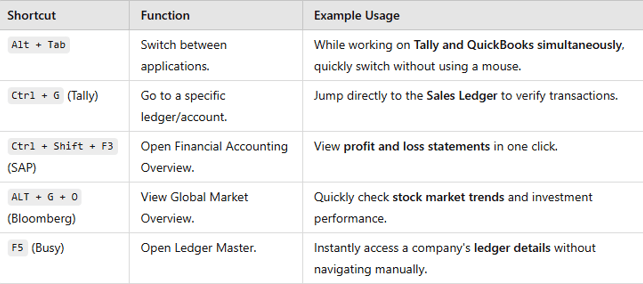
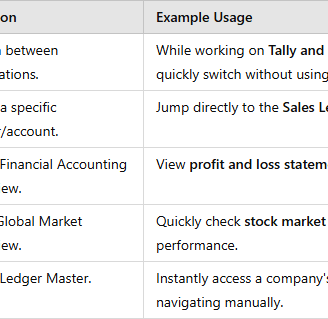
Finance professionals rely heavily on spreadsheets, accounting software, and financial modeling tools to manage data efficiently. While Microsoft Excel is the most commonly used tool, many financial tasks extend beyond it. Whether using Busy, Tally, QuickBooks, SAP, or financial trading platforms, mastering keyboard shortcuts significantly improves productivity. These shortcuts not only save time but also reduce errors, helping finance professionals focus on critical analysis rather than manual data entry.
Essential Navigation Shortcuts for Financial Software
Finance professionals often deal with multiple software applications, such as accounting tools (Busy, Tally, QuickBooks), financial modeling platforms (Bloomberg Terminal, Reuters Eikon), and enterprise resource planning (ERP) systems (SAP, Oracle Finance). Moving quickly between functions within these applications is crucial. Instead of relying on a mouse, shortcuts like Alt + Tab help users switch between multiple applications instantly, allowing seamless multitasking.
When working with financial statements and ledgers, navigation shortcuts help access critical data faster. In Tally, pressing Ctrl + G lets users jump to any ledger or account instantly. Similarly, in SAP Finance, Ctrl + Shift + F3 opens the Financial Accounting Overview, allowing accountants to retrieve financial records quickly. Busy software users can press F5 to access the Ledger Master without searching through menus.
For professionals using trading platforms, efficiency is critical. Bloomberg Terminal, a powerful financial research tool, has shortcuts like ALT + B + E to open bond market data and ALT + G + O to view global market overviews. These shortcuts help traders and analysts access real-time financial data without delay.
Data Entry and Calculation Shortcuts for Finance Professionals
Handling financial data requires precise calculations, invoice creation, and report generation. Instead of manually entering values, finance professionals can use shortcuts to speed up data input. For instance, in QuickBooks, pressing Ctrl + I instantly opens a New Invoice, while Ctrl + W opens the Write Checks window. Similarly, in Tally, pressing F6 opens the Receipt Voucher, making cash flow management smoother.
For financial analysts working with investment models, shortcuts in Bloomberg Terminal and Excel alternatives like Google Sheets can be game-changers. Pressing ALT + SHIFT + S in Google Sheets sorts financial data instantly, while CTRL + SHIFT + $ applies currency formatting without extra clicks.
Many financial professionals use ERP systems such as SAP for handling large-scale financial transactions. In SAP, pressing F9 quickly posts incoming payments, while Shift + F6 allows users to display account balances directly, improving efficiency in managing corporate finances.
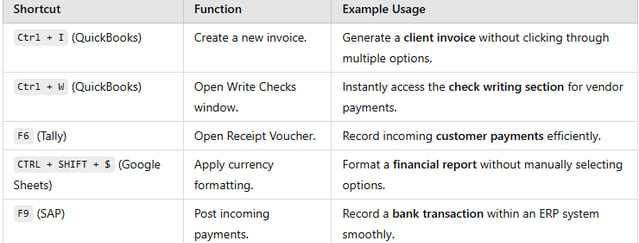
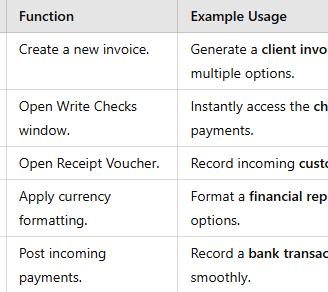
mr.Udit kumar
info@worldbesthub.com
+91-8920162717
Contact Us
Keyboard Basics & Functions
Keyboard Shortcuts & Productivity
Gaming Keyboards & Features
