Mastering the IF Formula: A Beginner’s Guide with Keyboard
Mastering the IF Formula: A Beginner’s Guide with Keyboard . he IF formula in Excel is one of the most powerful and commonly used functions, allowing users to apply logic-based conditions to their data. With the right keyboard shortcuts, working with IF statements becomes
3/29/20252 min read
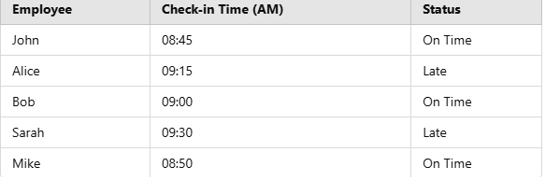
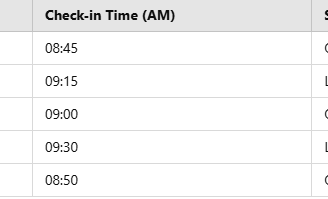
The IF formula in Excel is one of the most powerful and commonly used functions, allowing users to apply logic-based conditions to their data. With the right keyboard shortcuts, working with IF statements becomes much faster and more efficient. Whether you are categorizing data, applying conditional calculations, or automating decisions, mastering the IF function with keyboard shortcuts can significantly improve productivity. Let me share my experience and some practical examples of how I use the IF formula in my daily work.
I remember working on an attendance report where I had to mark employees as "Present" or "Absent" based on their check-in time. Instead of manually checking each row, I used the IF function to automate it. I applied =IF(B2>9,"Late","On Time"), and instantly, I could see which employees were punctual and who needed a reminder. This small trick saved me hours of work!
Example 1: Employee Attendance Status
Another situation was when I had to analyze sales commissions. If a salesperson exceeded a target of ₹50,000 in sales, they earned a 10% commission; otherwise, they got 5%. Instead of calculating manually, I used =IF(B2>=50000,B2*0.1,B2*0.05). With a single formula and a quick Ctrl + D shortcut, I applied the logic to the entire sheet within seconds.
Formula Used: =IF(B2>9,"Late","On Time")
Example 2: Sales Commission Calculation
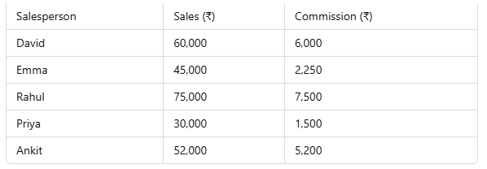
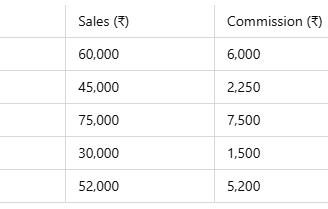
Formula Used: =IF(B2>=50000,B2*0.1,B2*0.05)
Mastering the IF function, along with keyboard shortcuts like Ctrl + Enter for applying formulas and F2 for quick editing, makes working in Excel incredibly efficient. Whether you're dealing with attendance tracking, sales analysis, or performance reviews, this formula can automate tasks that would otherwise take hours. Try these examples yourself, and you'll see how much time you can save!
The 20-Second Rule: How Excel Keyboard Shortcuts Can Save You Hours
The Secret Excel Keyboard Shortcuts That Even Experts Don’t Know!
The Magic of AutoCorrect and Shortcuts: How to Type Long Phrases Instantly
Word Processing for Coders: Essential Keyboard Shortcuts for Writing Code in MS Word
Turn MS Word into a Story-Writing Machine with These Keyboard Shortcuts
The Speech-to-Text Power-Up: How Keyboard Shortcuts Make Dictation Easier in MS Word
The Secret Shortcuts of Book Authors: How to Write, Edit, and Format Faster
The CTRL + ALT Mastery: Unlocking the Most Underrated MS Word Shortcuts
mr.Udit kumar
info@worldbesthub.com
+91-8920162717
Contact Us
Keyboard Basics & Functions
Keyboard Shortcuts & Productivity
Gaming Keyboards & Features
