Navigation Shortcuts – Move Quickly Through Busy Key boards Software
Blog post description.
3/26/20252 min read
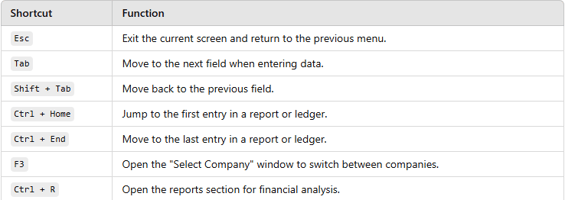
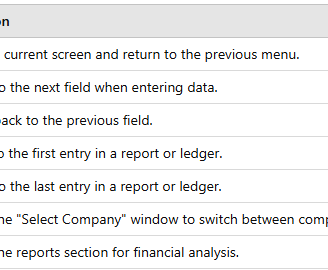
Busy Accounting Software is widely used for managing financial transactions, GST filing, inventory tracking, and various business operations. However, navigating through its multiple menus and sections can become time-consuming if done solely with a mouse. This is where navigation shortcuts come into play. By using keyboard shortcuts, users can move swiftly between different modules, access reports instantly, and execute commands without unnecessary clicks. This not only enhances efficiency but also makes daily accounting tasks more streamlined and hassle-free.
One of the most commonly used navigation shortcuts in Busy Software is the Escape (Esc) key, which allows users to exit any current screen and return to the previous menu. This simple shortcut eliminates the need to manually click on the back button or search for the exit option. Similarly, the Tab key plays a crucial role in moving between different input fields, such as when entering voucher details or filling out forms. Instead of reaching for the mouse, users can press Tab to jump to the next field and Shift + Tab to move back, making data entry significantly faster.
For those dealing with large financial reports, the Ctrl + Home and Ctrl + End shortcuts are particularly useful. These commands allow users to quickly jump to the first or last entry in a report or ledger, saving them from excessive scrolling. This is especially beneficial when reviewing long transaction histories or analyzing financial statements. Additionally, the Alt + F4 shortcut enables users to close Busy Software instantly, which is helpful for quickly switching between applications or ending a session.
Another essential navigation shortcut is F3, which opens the “Select Company” window. Businesses handling multiple company accounts can use this shortcut to switch between firms without navigating through multiple menus manually. Similarly, accountants frequently work with different reports, and the Ctrl + R shortcut instantly opens the reports section, providing quick access to balance sheets, profit and loss statements, and other financial data.
Using these navigation shortcuts allows users to work more efficiently, reduce reliance on the mouse, and complete tasks faster. Whether you are an accountant managing multiple ledgers or a business owner handling inventory and tax filings, mastering these shortcuts will make your experience with Busy Software more seamless and productive. Instead of spending valuable time clicking through various menus, professionals can now focus on what truly matters—accurate and efficient financial management.
The Hidden Cost of Slow Typing: How Keyboard Efficiency Impacts Financial Decision-Making
Keyboard vs. Mouse in Finance: Which One Helps You Work Faster and Smarter?
The Fastest Fingers in Finance: How Keyboard Shortcuts Help High-Frequency Traders Stay Ahead
Beyond Excel: The Most Powerful Keyboard Shortcuts for Finance Professionals
mr.Udit kumar
info@worldbesthub.com
+91-8920162717
Contact Us
Keyboard Basics & Functions
Keyboard Shortcuts & Productivity
Gaming Keyboards & Features
