COUNT & COUNTA – Shortcuts for Counting Data, Including Blank and Non-Blank Cells
COUNT & COUNTA – Shortcuts for Counting Data, Including Blank and Non-Blank Cells . Excel provides two powerful functions, COUNT and COUNTA, that help in counting numerical and non-numerical data efficiently. Knowing how to use them with keyboard shortcuts can save a lot
3/29/20252 min read
Excel provides two powerful functions, COUNT and COUNTA, that help in counting numerical and non-numerical data efficiently. Knowing how to use them with keyboard shortcuts can save a lot of time when working with large datasets. COUNT is used for counting only numerical values, whereas COUNTA counts all non-empty cells, including text and numbers. Let me share my experience of using these formulas with keyboard efficiency.
I often work with sales reports, where I need to count how many sales were made in a month. Instead of manually counting, I use =COUNT(A2:A100) to quickly count only the numerical entries. Similarly, when analyzing survey data, where responses may include both numbers and text, =COUNTA(A2:A100) helps me count all filled cells efficiently. Using Ctrl + Shift + Arrow Keys to select large ranges and Ctrl + Enter to apply formulas across multiple cells makes this process even faster.
Example 1: Counting Sales Transactions
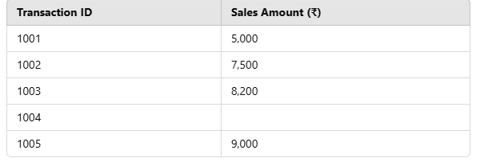
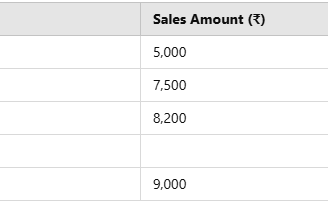
COUNT Formula Used: =COUNT(B2:B6) → 4 (Only counts numerical values)
COUNTA Formula Used: =COUNTA(B2:B6) → 4 (Ignores the blank cell but counts non-empty ones)
Some useful keyboard shortcuts that enhance my workflow include Alt + = for quick formula insertion, Ctrl + D to fill down formulas, and Ctrl + R to fill right. Mastering COUNT and COUNTA with these shortcuts has significantly improved my efficiency when handling large datasets. If you're frequently dealing with numbers and text, these tricks can be a game-changer for your Excel productivity!
COUNT Formula Used: =COUNT(B2:B6) → 0 (Since there are no numerical values)
COUNTA Formula Used: =COUNTA(B2:B6) → 4 (Counts all non-empty responses)
Example 2: Counting Responses in a Survey
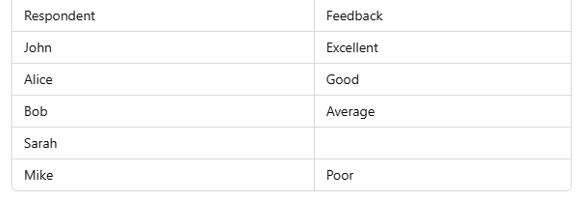
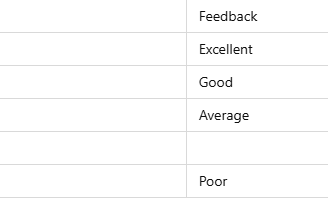
mr.Udit kumar
info@worldbesthub.com
+91-8920162717
Contact Us
Keyboard Basics & Functions
Keyboard Shortcuts & Productivity
Gaming Keyboards & Features
