GST and Taxation Shortcuts in Busy Software
GST and Taxation Shortcuts in Busy Software . Busy Software is widely used for managing GST (Goods and Services Tax) and taxation-related tasks in businesses. Since tax calculations, invoice generation, and filing returns are critical processes, using keyboard shortcuts can help save time, improve accuracy
3/27/20252 min read
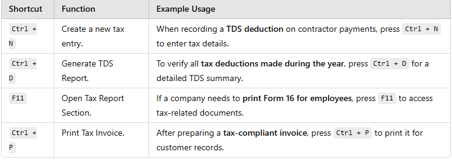
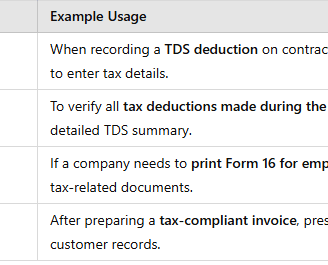
Busy Software is widely used for managing GST (Goods and Services Tax) and taxation-related tasks in businesses. Since tax calculations, invoice generation, and filing returns are critical processes, using keyboard shortcuts can help save time, improve accuracy, and streamline workflow. Instead of navigating through multiple menus, accountants and business owners can use these shortcuts to access tax reports, apply GST rates, generate invoices, and file returns efficiently.
Managing GST involves various activities such as applying tax rates, generating invoices, checking tax liabilities, and filing returns. Using keyboard shortcuts simplifies these processes. For example, pressing F2 allows users to quickly switch between financial years, helping them compare tax details from previous years. When entering a new GST invoice, pressing F10 opens the GST Sales Invoice screen, making it easier to generate invoices without manual navigation.
Sometimes, accountants need to verify GST details for a transaction. Instead of searching for reports manually, pressing Ctrl + T instantly opens the GST Summary Report, showing tax collected, input tax credit, and liabilities. For businesses dealing with multiple GST rates, pressing Ctrl + R allows users to apply GST rates automatically based on the product category, ensuring accurate tax calculations.
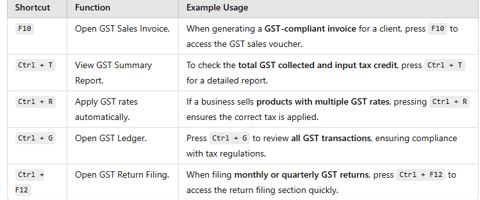
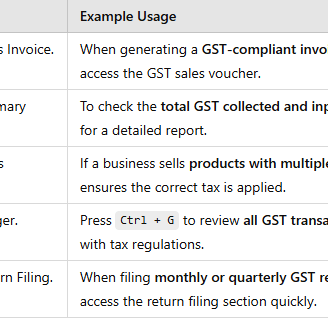
To check pending GST liabilities, users can press Ctrl + G to open the GST Ledger, displaying all tax-related transactions. Filing GST returns is another crucial task, and pressing Ctrl + F12 directly opens the GST Return Filing window, making it easy to prepare and submit returns on time.
Taxation Shortcuts for Busy Software
Apart from GST, businesses also manage TDS (Tax Deducted at Source), VAT (for applicable regions), and overall tax reports. Using shortcuts speeds up these taxation processes. For example, Ctrl + N opens a New Tax Entry, which is useful when recording TDS deductions on payments. To generate a TDS report, pressing Ctrl + D displays all tax deductions for a selected period. For businesses required to generate Form 16 or other tax documents, pressing F11 opens the Tax Report Section, where users can print tax summaries. Additionally, Ctrl + P is useful for printing tax invoices, allowing businesses to provide tax-compliant bills to customers and maintain proper records.
mr.Udit kumar
info@worldbesthub.com
+91-8920162717
Contact Us
Keyboard Basics & Functions
Keyboard Shortcuts & Productivity
Gaming Keyboards & Features
